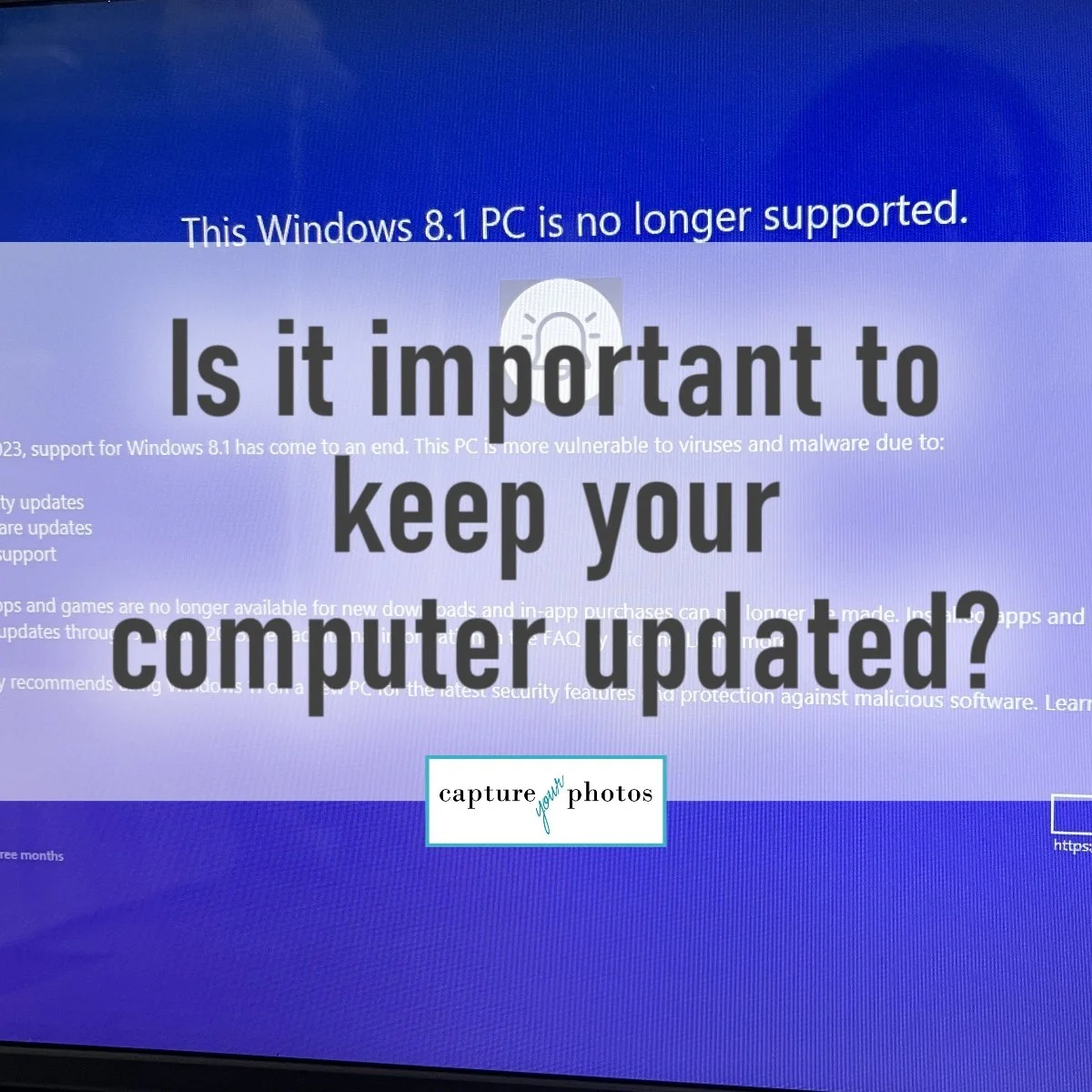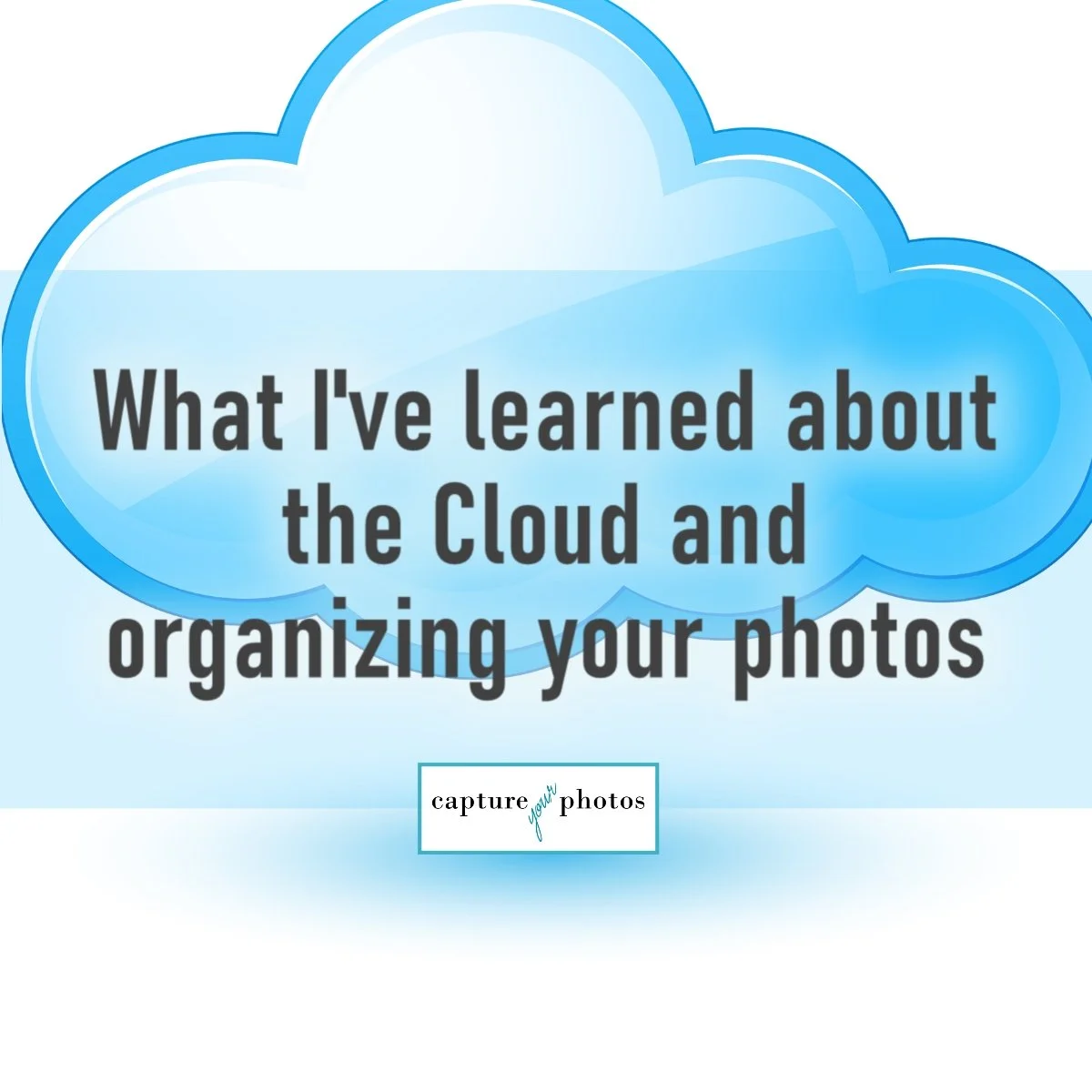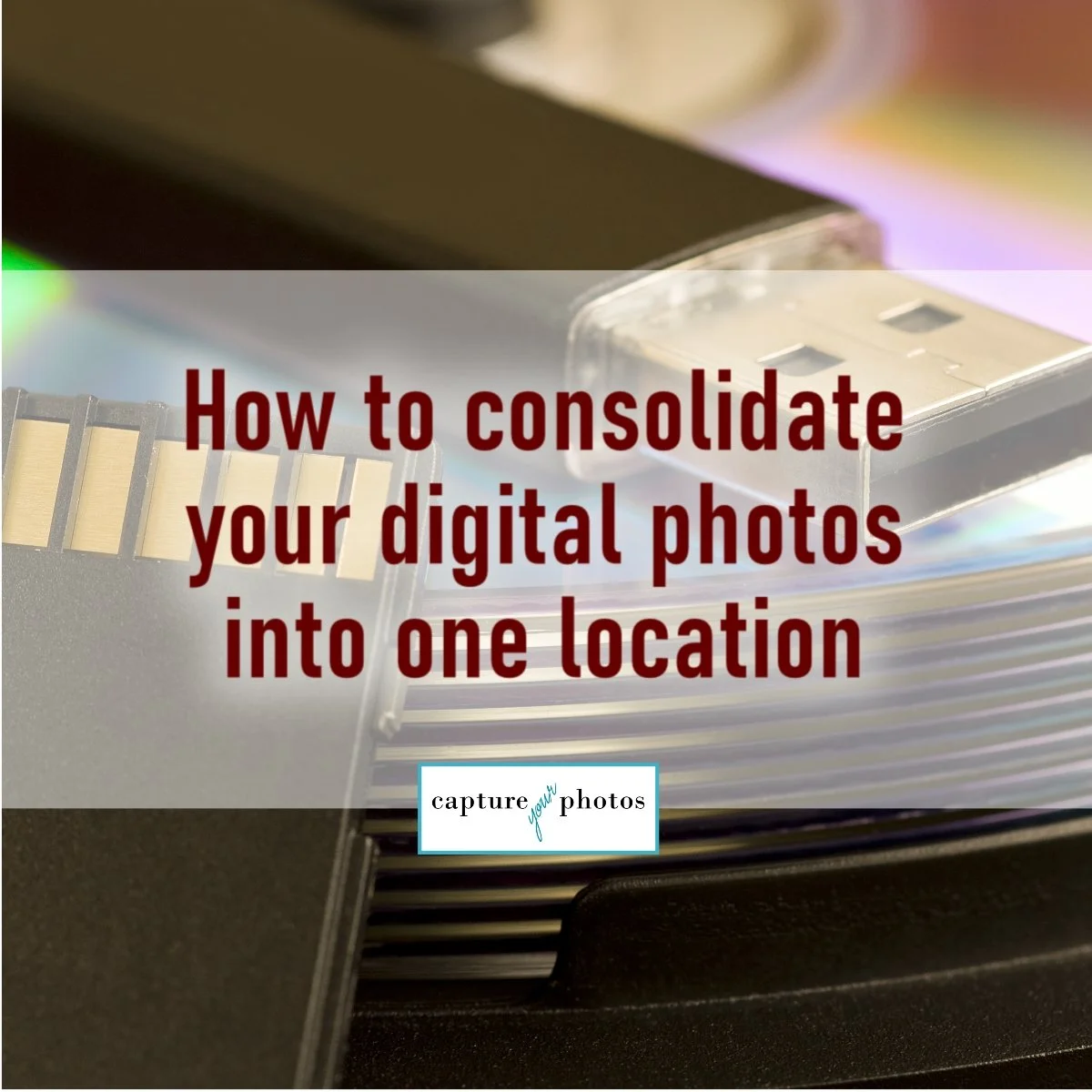It’s very common for me to run into devices that haven’t been updated, whether they be old computers, newer computers, or smartphones, while working on organizing a client’s digital photo collection. If you don’t pay a lot of attention to the tech world, it’s sometimes scary to click the update button or to trust Apple or Microsoft to just automatically deliver your updates. I get that…so should you?
Read MoreI often hear people say that they want to store their photos in "The Cloud". While I'm a huge believer in cloud backup, I think before a person chooses this option, it's important that they understand what it means. Here are a few things that I've learned about the "Cloud".
Read MoreHave you ever had that moment when you were on vacation, or when you were in the middle of that special photo-taking event, and you look down only to see that dreaded pop-up message on your iPhone…”Your storage is full”? There are 2 types of “Your storage is full” messages that iPhone users get. Here is the difference and how to manage them.
Read MoreGathering your digital photos into one place and consolidating them is the key to organizing your photos and getting them backed up.
Here’s how you do it.
Read MoreIt was mid-morning and my phone rings. It was [Heidi], a client I’d been working with for at least a few weeks organizing her digital photos. “Holly, we were robbed this morning and they took all of our electronics. I’m waiting for the police, but I wanted you to know so you can make sure my photos are safe.”
Read More