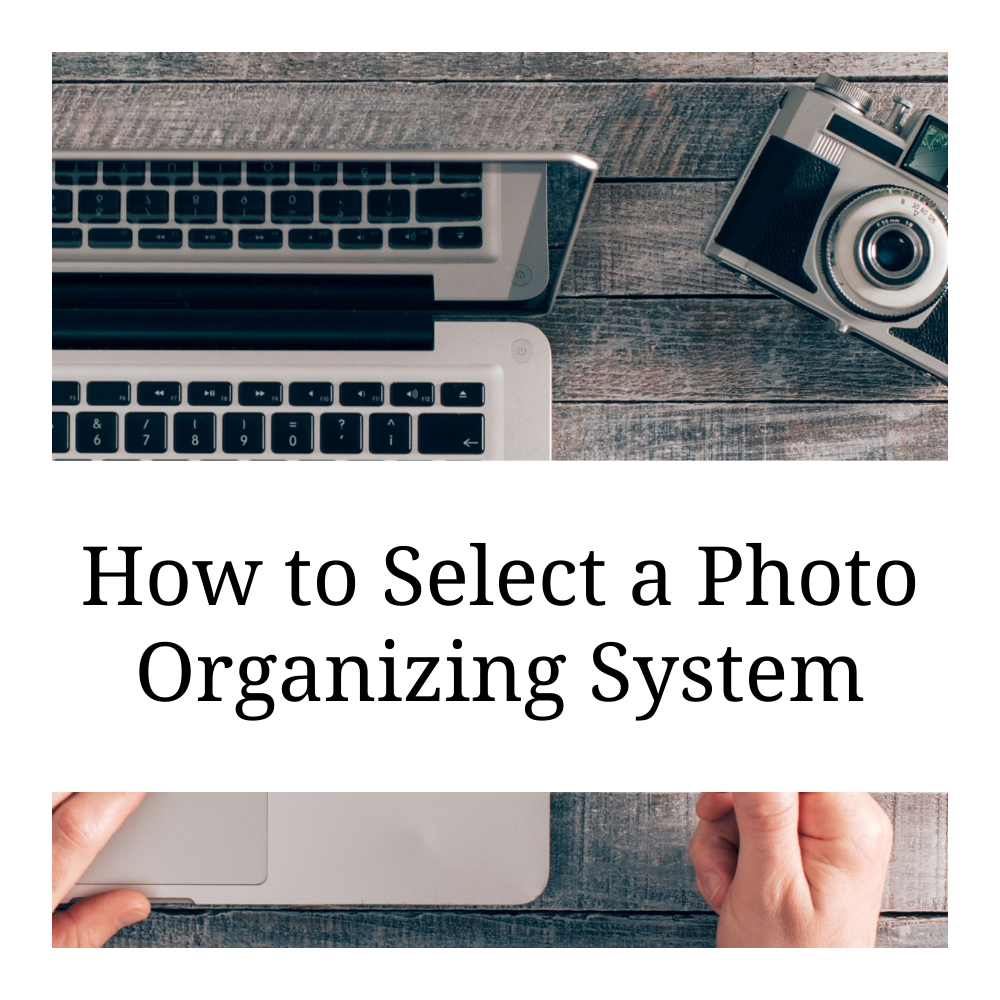Online Courses
Our photos are everywhere! Our phones are exploding, and we’re running out of storage…
You avoid organizing your photos because you don’t have the time, but you get frustrated when you’re out for coffee with a friend and you can’t find that photo you want to share.
Or maybe you’ve been turning a blind eye to those dusty shelves cluttered with dozens of old family albums, tattered shoe boxes that you’ve been throwing random photos into for years, and stacks of 1-hour photo-developing envelopes with just the negatives or 1-2 photos inside.
The Photo Organizing Blueprint online course series can help.
Sometimes you just need a process and a little coaching to get the job done.
Organizing your photos doesn’t have to be hard. Our courses set you up for success by…
reducing the overwhelm that you might feel about your photos;
fast-tracking the organizing process;
making it easier for you to find your photos;
giving you peace of mind knowing your photos are safely backed up; and,
flat our helping you build relationships and touch hearts.
Choose the right self-paced course for your needs…
From mini-courses to our signature Blueprint course, we’ve got you covered.
Do you have a ton of family albums and boxes of photos to sort through?
Are you getting bogged down by the number of places your digital photos and videos are living, and you just need a simple system to keep things synched and easy to access?
Are you looking for a better way to manage photos between your phone and computer?
Would you prefer an all-in-one course that covers your whole memory collection OR are you focused on just one part of your collection?
Would you like to invest in a course that is endorsed by a respected organization that specializes in photo organizing?
Are you looking for an experienced instructor who’s done this work 1-1 for 100s of clients?
Would you like a free preview to make sure you’re buying the right course?
Our Signature Course - The Photo Organizing Blueprint
The Photo Organizing Blueprint is Capture Your Photos Signature course, teaching you how to organize and manage every part of your memory collection. In addition to your digital and printed photos, we talk videos, scanning, home movie transfer, and fun ways to share your memories.
We’ve taken 13+ years of photo organizing experience and turned it into a step-by-step, easy-to-follow guide that includes the process we use every day with our clients.
The course is available in both a PC and a Mac version, and there is an add-on 1-1 coaching option if you need a little extra help!
Photo Organizing Blueprint for Mac
The ALL-IN-ONE SOLUTION for MAC users
A self-paced course that gives you the tools that you need to organize all of your memories including your digital photos, your printed photos, your old media, and your memorabilia.
We teach you how to organize your digital photos using Apple Photos and how to set up your system well so you can take advantage of the Apple ecosystem in a way that keeps your memories safe and helps you enjoy your photos in a whole new light.
Photo Organizing Blueprint for PC
The ALL-IN-ONE SOLUTION for PC users
A self-paced course that gives you the tools that you need to organize all of your memories including your digital photos, your printed photos, your old media, and your memorabilia.
We teach you how to organize your digital photos on your PC in the Windows environment. We then help you select a photo organizing system that best fits your needs and priorities, keeps your photos safe, helps you manage them going forward, and gives you the freedom to love your photos again.
Digital Photo Organizing Blueprint for PC
Tired of scrolling and worrying about losing your memories? Organize your digital photos using our 5-STEP GUIDE.
If you are a PC user who is fed up with your digital photo mess, tired of not being able to find your photos, and overwhelmed by all of the apps and cloud services out there, this course is for you. It focuses solely on how to organize your digital photos using a 5 step, easy-to-follow guide to getting this job done.
Digital Photo Organizing Blueprint for MAC
If you’ve struggled with making Apple Photos work for you or just haven’t had the time to figure it out, we’ve got you!
The best thing about Apple Photos is how easy it is to maintain…once it’s set up well. This course teaches you how to set up and organize your digital photos on your Mac using Apple Photos. We’ll teach you how to consolidate your digital photos into one place, remove the duplicates, organize them, and show you our favorite Apple tools and tricks to make managing your photos fun and easy on all of your Apple devices.
Our Mini-Courses
How to Sort Your Printed Photos
Downsizing or sick of the clutter? Clear those boxes, bags, and shelves with our 3-STEP METHOD!
This mini-course provides an easy-to-follow 3-step process for how to efficiently tackle the project of sorting your boxes, bags, and albums filled with printed photos.
Sorting your photos isn't rocket science, but it can be overwhelming and emotional. Having a process to follow makes it easier and helps you get the job done more quickly.
How to Select a Photo Organizing System
From CLOUDS to SYNCING to BACKUPS, it’s easy to get bogged down by the terminology, tech, and too many options.
This mini-course teaches you what to look for in a photo organizing system and how to choose a system that meets your photo needs and priorities.
Choosing a photo organizing system with intention will help you select one that is easy to use, keeps your memories safe, and is one that you will be willing and want to maintain.
Need a little more one-on-one assistance, or would you prefer we do ALL OF THIS for you?
Check out our professional photo organizing services and let go of all the stress, overwhelm, and guilt!
Endorsed by The Photo Managers
The Blueprint Courses have been endorsed by The Photo Managers, the world’s leading educational community in the growing field of photo management. Learn more at www.thephotomanagers.com